 |
Cadabra
Computer algebra system for field theory problems
|
 |
Cadabra
Computer algebra system for field theory problems
|
Abstract base class with methods that need to be implemented by any GUI.
You need to derive from this class as well as from the DocumentThread class.
#include <GUIBase.hh>
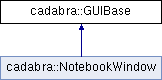
Public Member Functions | |
| virtual void | update_cell (const DTree &, DTree::iterator)=0 |
| The basic manipulations that a GUI needs to implement are adding, removing and updating (refreshing the display of) a cell. | |
| virtual void | remove_cell (const DTree &, DTree::iterator)=0 |
| Remove a single cell together with all its child cells. | |
| virtual void | remove_all_cells ()=0 |
| Remove all GUI cells from the display (used as a quick way to clear all before loading a new document). | |
| virtual void | add_cell (const DTree &, DTree::iterator, bool visible)=0 |
| Add a GUI cell corresponding to the document cell at the iterator. | |
| virtual void | position_cursor (const DTree &, DTree::iterator, int)=0 |
| Position the cursor in the current canvas in the widget corresponding to the indicated cell. | |
| virtual size_t | get_cursor_position (const DTree &, DTree::iterator)=0 |
| Retrieve the position of the cursor in the current cell. | |
| virtual void | hide_visual_cells (DTree::iterator)=0 |
| Hide all visual cells (on all canvasses) corresponding to a given document cell. | |
| virtual void | dim_output_cells (DTree::iterator)=0 |
| Dim all output cells of the visual cells corresponding to the given document cell. | |
| virtual void | on_connect ()=0 |
| Network status is propagated from the ComputeThread to the GUI using the following methods. | |
| virtual void | on_disconnect (const std::string &reason)=0 |
| virtual void | on_network_error ()=0 |
| virtual void | on_kernel_runstatus (bool)=0 |
| virtual void | process_data ()=0 |
| When the ComputeThread needs to modify the document, it stores an ActionBase object on the stack (see the DocumenThread class) and then wakes up the GUI thread signalling it to process this action. | |
|
pure virtual |
Add a GUI cell corresponding to the document cell at the iterator.
The GUI needs to figure out from the location of this cell in the DTree where to insert the cell in the visual display. If the 'visible' flag is false, hide the cell from view independent of whether its hidden flag is set (this is only used when constructing a document on load time and we do not want to show cells until they have all been added to the document).
Implemented in cadabra::NotebookWindow.
Dim all output cells of the visual cells corresponding to the given document cell.
Implemented in cadabra::NotebookWindow.
|
pure virtual |
Retrieve the position of the cursor in the current cell.
Implemented in cadabra::NotebookWindow.
Hide all visual cells (on all canvasses) corresponding to a given document cell.
Implemented in cadabra::NotebookWindow.
Network status is propagated from the ComputeThread to the GUI using the following methods.
These get called on the compute thread (as opposed to the functions above, which get called on the gui thread).
Implemented in cadabra::NotebookWindow.
Implemented in cadabra::NotebookWindow.
Implemented in cadabra::NotebookWindow.
Implemented in cadabra::NotebookWindow.
|
pure virtual |
Position the cursor in the current canvas in the widget corresponding to the indicated cell.
Implemented in cadabra::NotebookWindow.
When the ComputeThread needs to modify the document, it stores an ActionBase object on the stack (see the DocumenThread class) and then wakes up the GUI thread signalling it to process this action.
The following member should wake up the GUI thread and make it enter the processing part. You can call this from any thread.
Implemented in cadabra::NotebookWindow.
Remove all GUI cells from the display (used as a quick way to clear all before loading a new document).
Implemented in cadabra::NotebookWindow.
Remove a single cell together with all its child cells.
Some toolkits (e.g. Gtk) will take care of that entire child tree removal automatically, in which case the only thing that needs done for the child cells is to remove any reference to their VisualCells.
Implemented in cadabra::NotebookWindow.
The basic manipulations that a GUI needs to implement are adding, removing and updating (refreshing the display of) a cell.
The code in DocumentThread will call these to make the GUI update its display. Called on the document thread.
Implemented in cadabra::NotebookWindow.