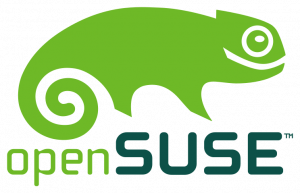Download and install
Build from source (Linux/macOS/Windows)
The source is of Cadabra is distributed via github, see the kpeeters/cadabra2 repository for more details, including the pre-requisites.
You can build .deb and .rpm packages yourself when building from
source, by running sudo cpack after a successful
build. Note that on rpm systems this requires the use
of cmake3 and cpack3; the default cmake will lead to a broken package.
Binary packages
Packages for various Linux distributions and for Windows (beta!) are available for download here. Installation on macOS can be done through HomeBrew or Conda; see below.
Use at your own risk. Because of time constraints some of these packages receive almost no testing, so any feedback is welcome. If you want to help getting these into official distribution repositories, please let me know.
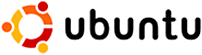

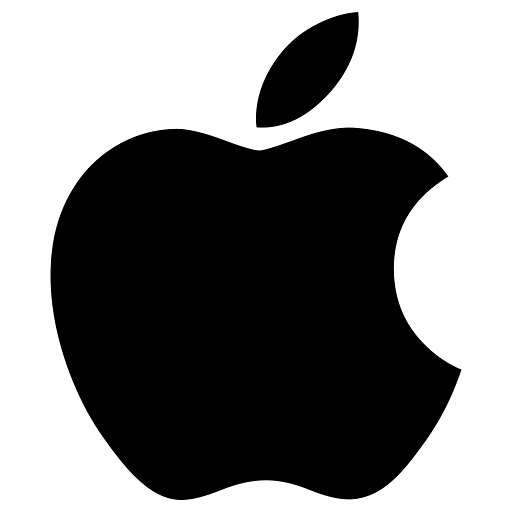
brew tap caskroom/cask
brew cask install mactex
After that, you can install Cadabra using
brew tap kpeeters/repo
brew install cadabra2
/usr/local/bin/python3 -m pip install sympy gmpy2
Please not that this has not yet received a lot of testing; if
you encounter problems, please
email info@cadabra.science
so they can be fixed and other people can benefit from it.
sudo port install cadabra2
should do the trick. For more details follow the link above.


conda config --add channels conda-forge
conda config --set channel_priority strict
and then install these packages by using one of the following
lines:
conda install cadabra2
conda install cadabra2-gtk
conda install cadabra2-jupyter-kernel
Is your distribution not listed above? Either build Cadabra from source (see below) or send an email to info@cadabra.science to request a package for your distribution.